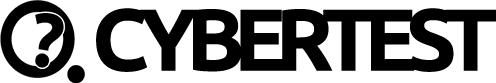For Organizations
Rights and accessThe authorization management matrix in Cybertest is granular and serves you for a targeted control of processes and authorizations during the creation process. You can authorize top-down and bottom-up, which achieves maximum flexibility.
THE RIGHT METHODOLOGY DECIDES
OUR TEAM IS EXPERIENCED IN MAPPING COMPLEX AUTHORIZATION LEVELS FOR DECENTRALIZED COMPANIES.
Since your company is unique with its structures, processes and responsibilities, the test system must adapt to the circumstances.
The top-down approach
With the top-down approach, authorizations are assigned from the point of view of the user roles in the system. Here it is determined which users have access to the data and the organization and to what extent access is allowed.
Bottom-up approach
In the bottom-up approach, authors authorize who in the organization has access to the data they create. It is also possible to specify to what extent access is allowed.
Access Templates
So that you do not have to deal too much with the authorizations in your daily work, we have developed a unique system of templates that automatically assign the accesses at work based on the recorded rules.
Quick Selection
Here is a brief insight into the choices at the bottom-up.
If you want questions and exams to be accessible to the entire organization, you can use the Global setting. It is also possible to specifically select whether the data can be used without restriction or possibly only read by the organization.
You can share your content with other business units, but you are left to decide whether colleagues are allowed to edit and change content or not.
If you want to reserve exams and questions for the moment just for yourself, simply select the “Private” setting and your content will remain confidential.
Authorization Matrix
User and role management
More than 40 authorization settings are available for managing users and roles.
Evaluation
More than 40 authorization settings are available for reporting.
Content-Management
There are over 100 permission settings available for capturing content.
System
There are over 40 authorization settings available for the system.
Import and Export
There are over 10 permission settings available for importing and exporting data.
Manual correction
There are over 10 authorization settings available for manual correction.
Students
Experience
Tests
Languages
30-day trial
For our interested parties, we create tailor-made test versions.